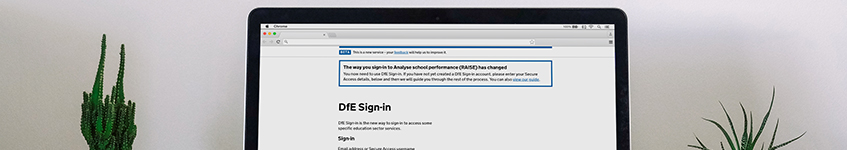
It has been brought to our attention that number of schools are having issues with logging in to DfE secure access.
As the site has been migrated to DfE Sign-in you will need to do this before you upload your Census next week – it our recommendation that this is done now in case of any issues next week.To migrate your Secure Access account
- From the list of services below, select a service that you already have access to.
- Enter your Secure Access username and password.
- Follow the prompts on screen.
Secure Access Services on DfE Sign-in
If you have any questions please feel free to call the MIS Service Desk on 0345 222 1551 • Option 3, or alternatively email us on misservicedesk@schoolbusinessservices.co.uk
Get sector Insights delivered straight to your inbox.
Subscribe to to the SBS Blog and never miss an update.

