
This blog provides information for ESS SIMS, Arbor, Bromcom and ScholarPack on how to add an additional Bank Holiday for the Queen's funeral on Monday 19th September 2022.
ESS SIMS
Focus | School | School diary
Navigate to Monday 19th September 2022 and right click on that day, select “New Public Holiday”
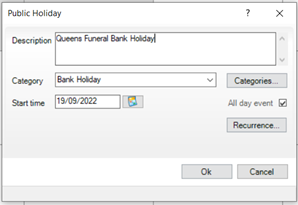
Enter a suitable description, category and make sure “All day event” remains ticked.
Click OK. This will save the change.
Go to Focus |Attendance | Edit Marks
Select next week commencing 19/09/2022
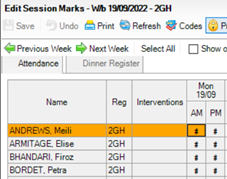
You should see that Monday 19th September is showing with # codes for AM and PM.
Arbor
Please Ctrl & Click to follow this link:
Bromcom
Click on Config | Curriculum | Academic Days
Find the relevant week 18/9/22 – 24/9/22 and click on the Edit icon for that week
For the Monday 19th AM and PM session put the mark of # in for a bank holiday
Click on Save
And at the Warning message click on Confirm
ScholarPack
Please Ctrl & Click to follow this link:
Please contact us on 0345 222 1551 | Opt 3 or email the MIS Service Desk for any further assistance.
Get sector Insights delivered straight to your inbox.
Subscribe to to the SBS Blog and never miss an update.

(1)(1)(2)(1)(1).jpg)