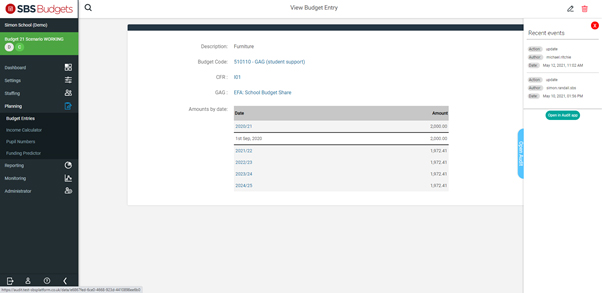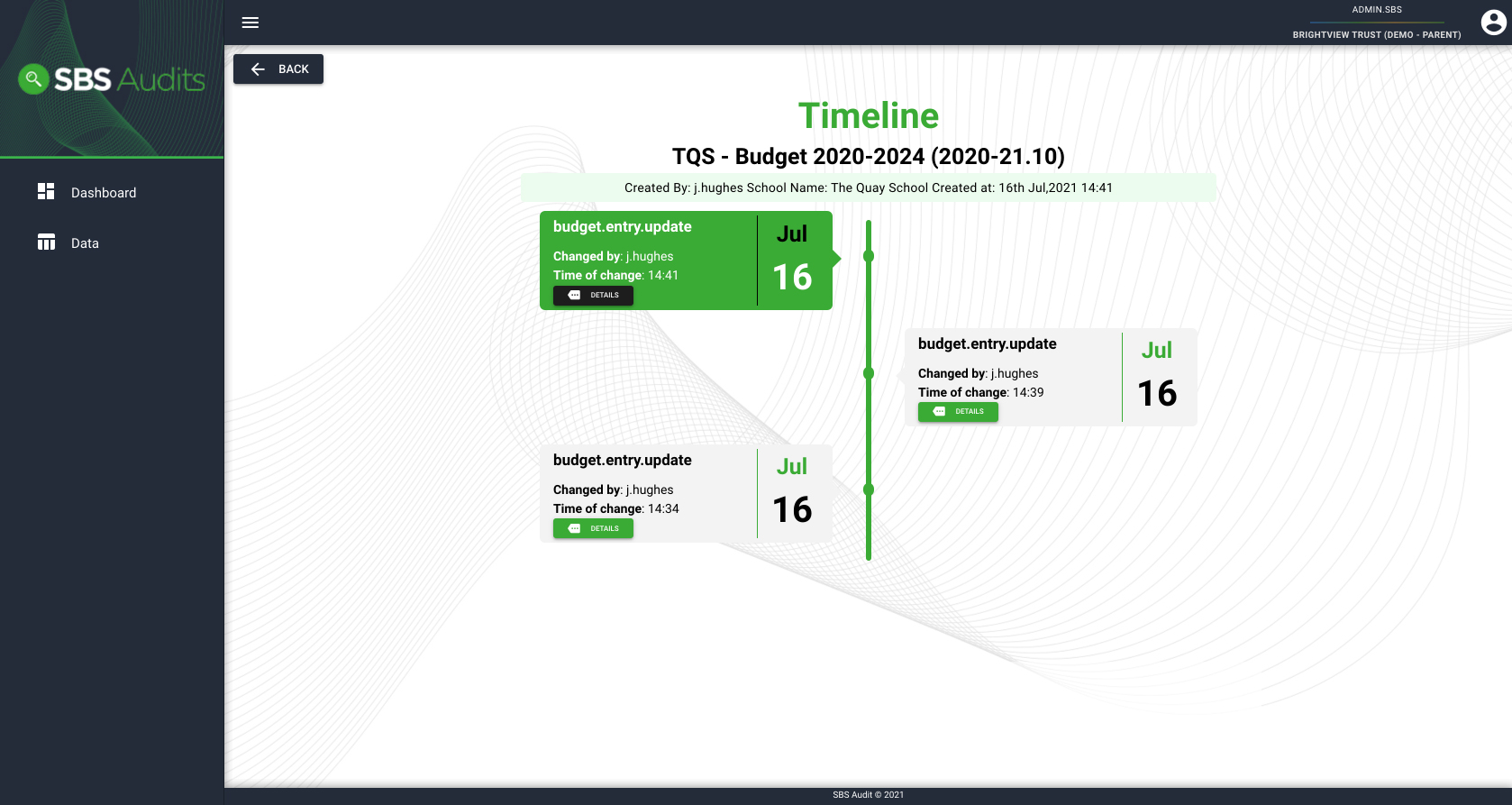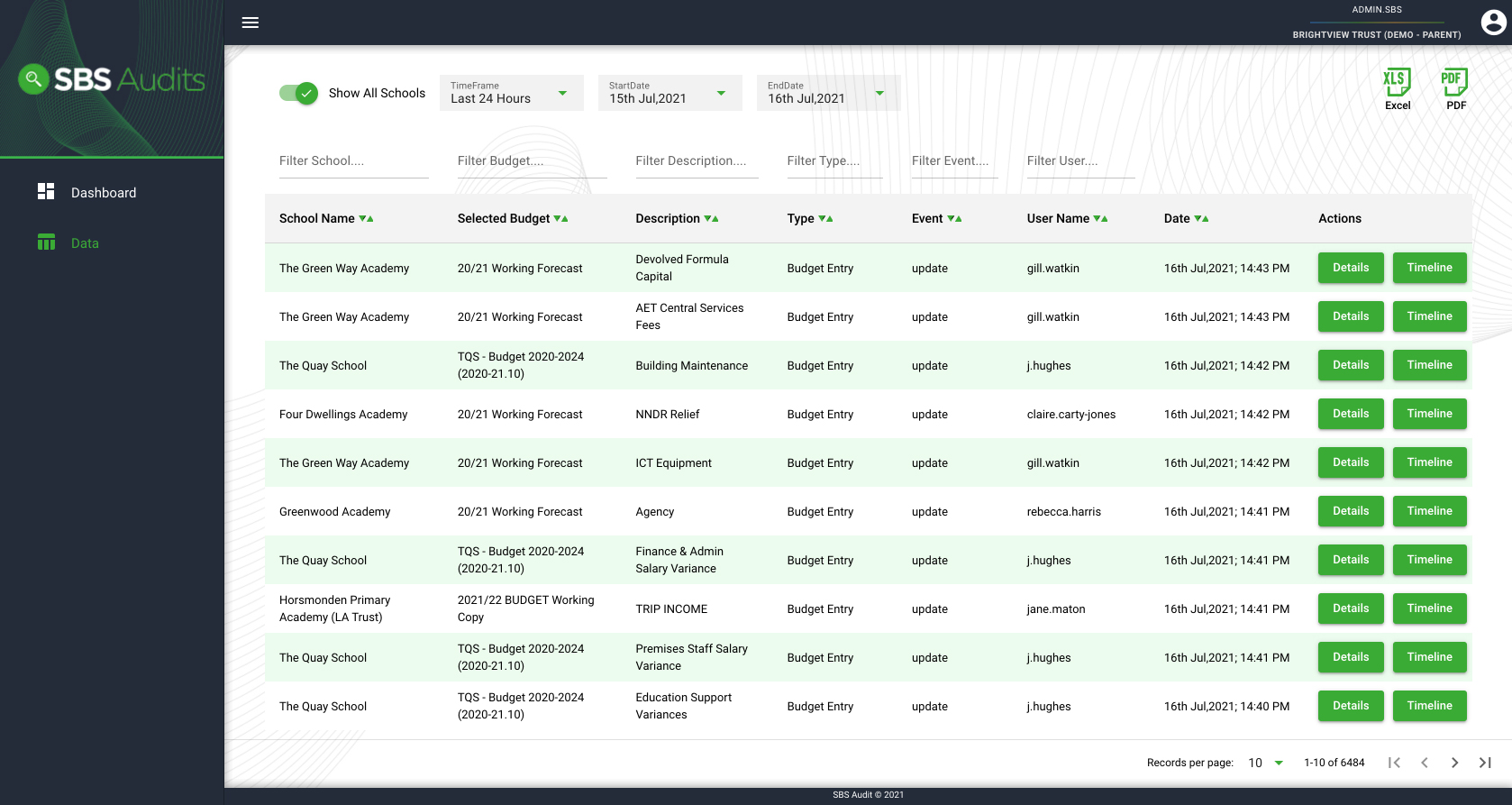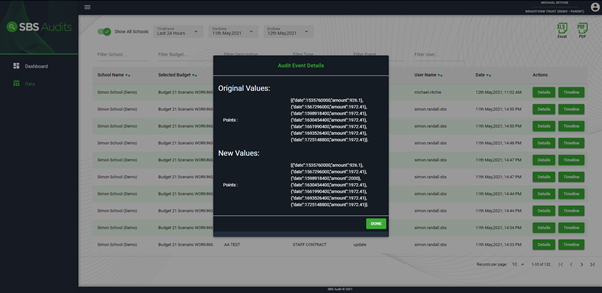Please note that the release of SBS Audits is part of a range of improvements to our software - Find out more
Have you used SBS Audits? We'd love to know how you've found it - Feedback

SBS Audits is now available for SBS Budgets users! View your budget edit timeline and more!
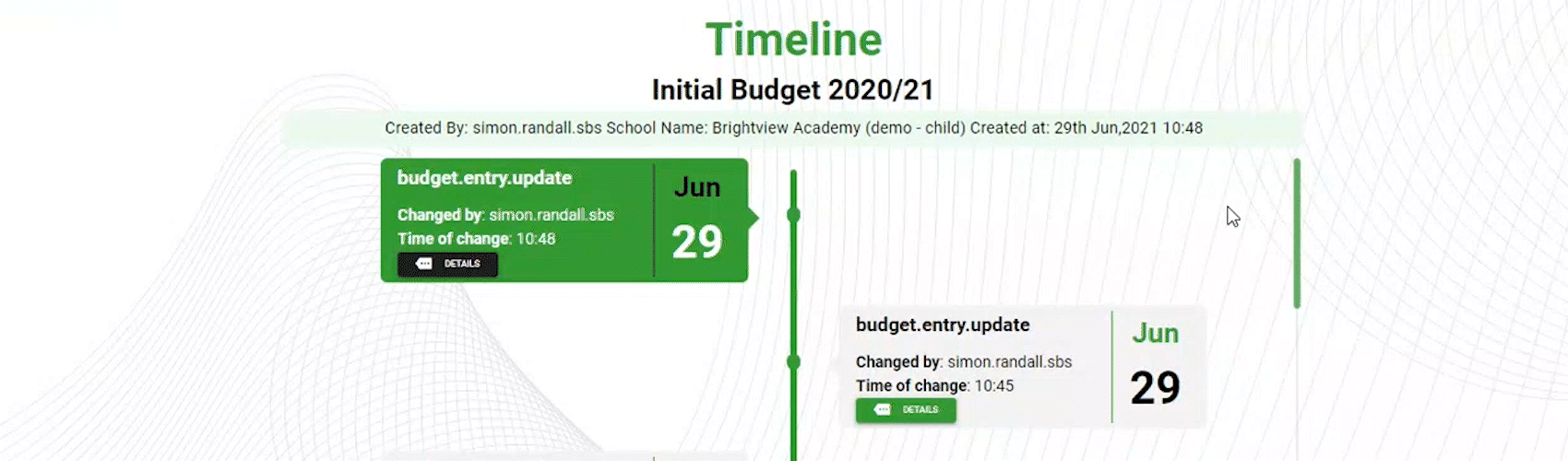
- Track all changes to your school budget
- A tick in the box for annual audits – why and when did your budget plan change? And who made the change?
- The module is particularly useful for MATs with multiple users accessing the same budget.
- Convenient access via SBS Budgets
Can't work out what's changed in your budget?
Overview:
Within SBS Budgets there is now a tab on the right, which when selected expands to show who made any recent changes to the on screen item. (Image 1)
Clicking the link to the Audit app brings you to the timeline below. (Image 2)
By selecting Data (left menu column) you can view all changes made on SBS Budgets and filter the results. (Image 3)
Selecting Details shows both the original and new values for any item that has been updated in SBS Budgets. This can be used to identify who made any changes and what steps are needed to undo any changes. (Image 4)
What's next?
Existing SBS Budgets users:
Contact us to activate Or phone 0345 222 1551 - Opt 8
Not a user yet? Book a demo to find out more:
You may be interested in our Budgeting focus groups
We’re making further improvements to our system, and want your opinions! We're delivering these sessions to involve you, the users, in the rewrite of SBS Budgets.
Get sector Insights delivered straight to your inbox.
Subscribe to to the SBS Blog and never miss an update.

(1)(2).jpg)